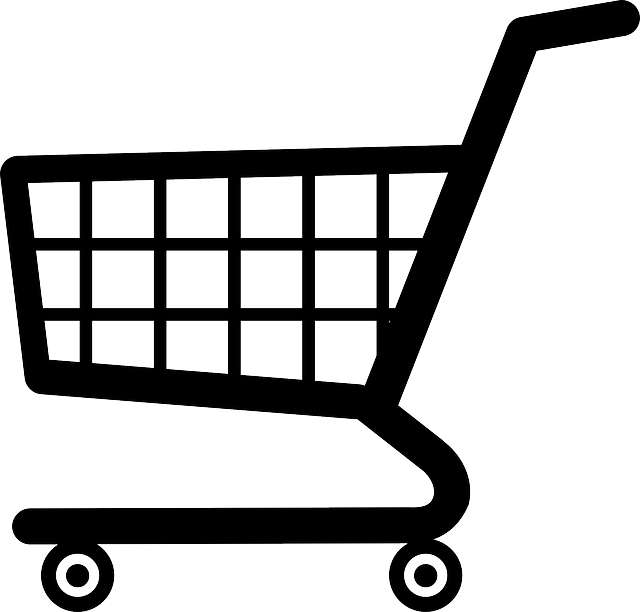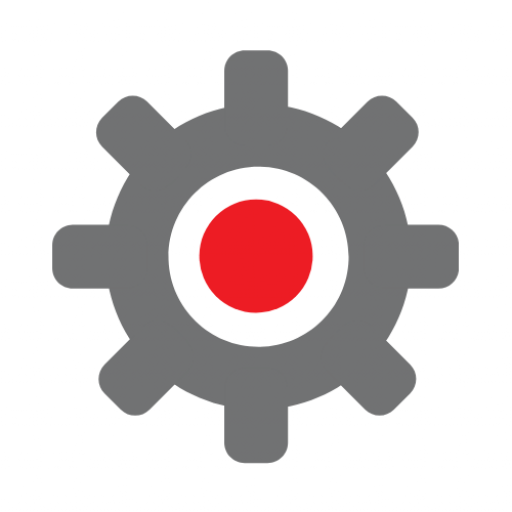Google offers a whole suite of linked products that can be used for different aspects of digital marketing. Here’s an overview of what each one does and how you might use it.
- Google Analytics
- Google Search Console
- Google My Business
- Google Ads
- YouTube
What is Google Analytics?
Google Analytics (GA) is a free web analytics tool offered by Google to help you analyse your website traffic. It provides a wealth of data that you can use to evaluate how your website is performing, enabling you to plan an effective digital marketing strategy and change tactics as necessary to achieve the best results.
Your website is likely to be the central hub of your digital presence, so Google Analytics is the best way to get a holistic view of the effectiveness of all the marketing campaigns you are running to promote your product/services.
Once set up Google Analytics collects data on your website traffic so you can see how much traffic you are getting (are people visiting your site?) what pages they are visiting (which things are interesting?) where you have peaks in traffic (if a particular campaign is working) how the visitors got to you (is the campaign working?) if visitors translate into actions, conversions and sales (are your visitors the right people to buy / is your message working?). You can also see what devices people are using to view your site, how long people spend on each page, what page they arrived on and what page they left from, as well as the path that people took through your site plus a whole host of other information.
Check out our free Google Analytics resources, guides and videos.
What is Google Search Console?
Google Search Console is a free service that lets you learn a great deal of information about how your site is performing in Google’s organic search (traffic that comes to you when people search in Google and then follow one of the links it recommends).
You can use it to find out how much organic search traffic is coming to your site, how many times Google has shown each of your pages in its search results, what search terms your page is appearing for, the click through rate of those listings, and what each page’s average position in the search listings is. Additionally, there’s a whole host of diagnostic information in Google’s Search console.
Essentially it lets you see your site the way that Google sees it so will help you find and fix website errors or problems with things like site speed that could interfere with your site’s performance in Google’s search. You can also use Google Search Console to submit a sitemap and create and check a robots.txt file. This means that Google knows your site exists and as seen all of the pages on your site so that it can include your content in search results.
More information about what Google Search Console is and how it can help you.
What is Google My Business?
Google My Business (or Google Business Profile) is a free tool that allows you to promote your business profile and business website on Google Search and Maps. It is particularly useful for businesses that have some kind of physical presence and / or local element to them. With your Google My Business account, you can see and connect with your customers, post updates to your profile and see how customers are interacting with your business on Google. Google My Business is what is used for the Google Maps results that show when you search for “xxx near me”
How to claim your business profile on Google My Business
What is Google Ads?
Google Ads is the tool you use to access Google’s range of paid advertising options. The two main options are search ads which appear at the top of Google’s search engine results above the organic search listings, and display ads which appear on other people’s websites (most of the advertising that you see anywhere on the internet is controlled by Google!). You can also run Google Shopping ads from within Google Ads as well as advertise on YouTube (owned by Google).
Google ads are designed to help businesses connect with people who searching for something using Google search, watching videos on YouTube, exploring locations on Google Maps as well as browsing content across the web. It is a platform which allows you to target your paid advertising at very specific audiences by bidding for your ad to appear against the particular search terms that your audience is using.
By and large you pay per click, so you’re not charged for having your ad shown – you’re charged only when someone clicks on the ad. How much you pay per click depends on what you bid when you set up the campaign. Google ads work on an auction system so if you’re interested in showing your advert to anyone who searches for ‘best accounting software’ then you set up an ad and tell Google the maximum amount you’d be prepared to pay for a click from that ad. You can manually select this amount or you can set an overall budget for your campaign and ask Google to manage the bidding for you.
Whether your ad gets shown is down to a combination of factors and how much you bid is only one of them. It isn’t the case that Google automatically shows the ad of the highest bidders. It will only show ads that get good levels of engagement and have a high quality score. The quality score is Google’s own assessment of the value of your ad relative to other advertisers. It’s based on the click through rate of your ads, the relevance of your ad to the search term you’re bidding on, and the relevance of the landing page you’re directing people to. If your quality score is low then your ad won’t get shown, no matter how high your bid.
There are a number of reasons why your ads might not show. If you bid too low, or if your ad isn’t interesting enough to grab attention, or if it’s so niche it’s almost never shown because no one is searching for the terms you’re bidding on then you will not pay. You can also set budget limits and caps so that if you are successful you aren’t spending more than you expected. Bear in mind however that even though you only pay for clicks, a click is not a sale. The metric that you really need to understand is what proportion of those clicks translate into sales for your business – the conversion rate. If you sell online you can set up your Adwords account so that it can attribute sales back to the ad that someone originally clicked on, which gives you a much better idea of how successful your campaigns are at actually driving revenue for your business.
What is YouTube?
YouTube is a video sharing service owned by Google. Users can share their own videos as well as find and watch other people’s videos, share them, like them and comment on them. You can also create playlists on YouTube and follow accounts that you’re interested in.
If you have a business that lends itself to video content of any kind then YouTube is generally a good place to start. You can load your videos into YouTube and encourage people to watch them there or embed them directly into your website. You can also run advertising campaigns in YouTube whereby your ads appear before other people’s videos.