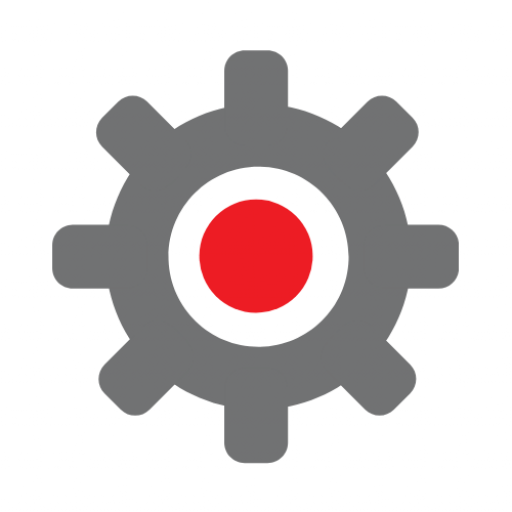How to generate a mailing list sign up form in Mailchimp and embed it in a page on a WordPress site
A short video demo of the process of generating a mailing list sign up form in Mailchimp and then embedding it into a web page on a WordPress site.
A short video demo of the process of generating a mailing list sign up form in Mailchimp and then embedding it into a web page on a WordPress site.
This video takes you through the process of setting up a brand new Mailchimp account from scratch.
How to set up a new Mailchimp account Read More »
A demo of how to add a comparison to a report in Google Analytics 4, enabling you to see two (or more) subsets of your data side by side.
How to add a comparison to your reports in Google Analytics 4 Read More »
Sometimes it is handy to be able to add a temporary filter to a report in Google Analytics 4. For example, you may want to just have a look at patterns in traffic that has come from a particular source – just your organic search traffic, say, or just traffic that’s come from your Google Ads campaigns. Perhaps you want to look at only
How to add a filter to your reports in Google Analytics 4 Read More »
If you need to give account access to someone – a new team member or a third party supplier – it is much better to give them their own direct access using the methods shown here than to share your credentials with them. Setting them up as their own user means you can delete them later, control specifically what level of access they have,
How to add a new user in Google Analytics, Google Search Console and Google Ads Read More »
In this video we show you how quick and easy it is to install WordPress on your domain via your hosting company’s control panel using the WordPress one click install process.
How to install WordPress via your hosting company’s control panel Read More »
In 2022 Google started rolling out its so-called helpful content update. This is a change to its search algorithm which is designed to weed out content that appears only to have been written for the purpose of targeting search engines and to prioritise content that is most likely to be genuinely useful to real humans. Its aim is to reward good quality content and
What is Google’s ‘helpful content’ update and how will it affect your website? Read More »
The pandemic and further move to online interaction has meant that the importance of a website to most organisations has continued to grow. Consumers are moving to shopping and interacting with organisations online more than ever before. Many organisations have found themselves with a website that was previously perhaps a bit of an afterthought but is now central to their operation. If you have
How to do a quick healthcheck for your website Read More »
Your website is one of the most publicly visible parts of your organisation. It’s a visual representation of your brand. Many of your potential customers will look at your website before they do anything else – it’s literally the first chance they have to assess you and decide whether they like the look of what they see. Indeed, research suggests that over 80% of
Does your website support the professional image of your organisation or damage it? Read More »
We’re talking to lots of people at the moment who want to know why they’re seeing different numbers in Google Analytics 4 when compared to the numbers they see in Universal Analytics. It might be that their traffic numbers are different – they’re seeing different numbers of users or of sessions – or it could be that their new conversion numbers in GA4 don’t match up with the goals that they had configured in Universal Analytics. So, what’s going on?
This video demonstrates how you can filter out internal traffic from Google Analytics 4.
How to filter internal traffic out of Google Analytics 4 Read More »
This video shows you how to set up a couple of custom audiences in GA4 – one containing people who have visited particular pages on your website and another containing people who have arrived at your website via organic search. We then show how to incorporate those new audiences into your GA4 reporting.
How to set up custom audiences in Google Analytics 4 Read More »
This video shows you how to set up a content group in Google Analytics 4 using Google Tag Manager, so you can analyse the metrics for particular groups of pages together in GA4 rather than just individual pages on their own.
How to set up a new content group in Google Analytics 4 using Google Tag Manager Read More »
Google’s Universal Analytics platform will stop collecting data on 1 July 2023 so it is vital that you switch over to its replacement – Google Analytics 4 – before then. This article provides an overview of the key differences between Google Analytics 4 vs Universal Analytics. If you’re used to using Universal Analytics then you will find that some aspects of Google Analytics 4
Google Analytics 4 vs Universal Analytics – the key differences Read More »
An overview of how the reports menu is structured into collections in Google Analytics 4 and how you can use the reports library to customise these report collections, create new collections and add new reports of your own. An introduction to the reports library in GA4 In this video, you will receive a quick introduction to the reports library in Google Analytics 4. To
Introduction to the reports library in Google Analytics 4 Read More »
This video shows you how to customise individual reports within GA4 – changing the dimensions and metrics of the report, selecting the most useful visualisations, adding filters to your reports and creating customised cards to summarise key bits of data from your report. There is a written summary below the video. An introduction to customising individual reports in GA4 In this video, you’ll learn
Customising individual reports within GA4 Read More »
This video shows you how you can customise the reports snapshots in Google Analytics 4 – adding or removing cards according to the metrics that are of most interest to you and changing the order in which the cards appear in the report. Want to learn more about Google Analytics 4?
How to customise the reports snapshots in Google Analytics 4 Read More »
If you’re using Google Analytics on your website you will no doubt be aware that the old Universal Analytics product is being removed in July 2023 and replaced with Google Analytics 4. Thus you need to ensure that you are running the Google Analytics 4 tracking tag on your WordPress site before that date. In this article we show you how to update from
How to upgrade your website from Universal Analytics to Google Analytics 4 Read More »
Why is it important to know which version of WordPress you are running? It is important to make sure that your WordPress site is up to date and running the latest version of the WordPress code. This is because older versions of WordPress are more likely to have security issues that can enable someone to hack into your site. Updates to WordPress often add
How to find out what version of WordPress your site is running Read More »
As we’ve written about before, we’re big fans of email marketing. An opted in email list of people who have said that they want to hear from you is one of your organisation’s most valuable marketing resources. However, what if you don’t have such a list but you want to try email marketing? Who can you mail? When GDPR was introduced in 2018 there
Who can I email? A quick guide to GDPR for email marketing Read More »
Blogs generally have two purposes. One is to present your expertise to people who are visiting your website and checking you out to see if they like the look of you. These people could have found your website in any way. The other is for search engine optimisation where your blogs (and other content on your site) are specifically designed to attract traffic to
17 ideas for blog post topics Read More »
If you’re taking over a website that you didn’t build, or it’s been a while since you’ve done a review of your own website, then it can be helpful to work through a checklist of things from time to time to make sure that the website is still working as it should and performing as a good marketing tool for your business. We do these kinds of website audits for clients fairly regularly but it’s something you can easily do yourself. We’ve put together this checklist of the most common issues that we come across when auditing clients’ sites.
As you may know, there are currently two versions of Google Analytics that it is possible for you to have running on your website – Universal Analytics and Google Analytics 4. Universal Analytics is the older version that most people are more familiar with. Google Analytics 4 is the new version that Google launched in October 2020. In March 2022 Google announced that from
How can you tell which version of Google Analytics you are using? Read More »
This video runs through the process of setting up a brand new company page in LinkedIn.
How to set up a basic company page in LinkedIn Read More »
We’re strong believers in email as one of the most effective forms of digital marketing. We’ve written before about why that is and why a good database of opted in email contacts can be one of your company’s most valuable marketing resources. That said, sometimes email marketing can feel like a bit of a thankless task, particularly when you’re starting out and you only
What factors influence the effectiveness of your marketing emails? Read More »
A favicon is a small 16x16px icon that appears in the browser tab, making it easier for a visitor to find your site if they have multiple tabs open. In the example below you can see the Awesome Tech Training favicon along with those for the BBC Sounds website, Facebook and the Guardian newspaper. If you build your site in WordPress and do not
What is a favicon and how can you add one to your website? Read More »
A quick guide to the basics of setting up a Facebook page for your business from within your personal Facebook profile.
How to set up a Facebook page for your business Read More »
We’re often asked where businesses should focus their efforts when it comes to social media. It’s tempting to try and be everywhere and do everything but, particularly for small businesses and one person operations, that’s not practical and nor is it really the best marketing strategy. It’s better to focus on one or two networks and use them well than to ‘scattergun’ across numerous
Which social network should I use to promote my business? Read More »
The way in which google ranks individual pages in its search will be changing in May. In this blog post we’ll outline what the main changes are and talk about what this might mean for your website. The algorithm that Google uses to rank pages changes and updates all the time so the fact that Google has announced this change in advance tells us
I’ve blogged before about the importance of having Google Analytics up and running on your website but Google Analytics is not the only free tool that Google offers to help you improve the performance of your website. Google Search Console is perhaps less known than Google Analytics but can be just as useful. In this blog post I’ll explain what Google Search Console is
What is Google Search Console and how can it help you? Read More »
We work with a lot of small businesses who often have very limited marketing budgets and resources. Often the ‘marketing team’ consists of just one person (indeed, often the whole company consists of just one person!) and the budget for marketing is small to non-existent. If this sounds familiar and resources (both time and money) are limited then you need to focus your efforts
UTM tracking tags are little snippets of text that you can add to the end of a URL in order to help you track where the traffic to your website is coming from and see this information in Google Analytics. If you’re publishing links to your site in email newsletters, for example, then it’s useful to be able to separate out all the traffic
What are Google UTM tracking tags and when should you use them? Read More »
In this video we will show you how to optimise your images in WordPress, making it easier for Google to understand what your page is about as well as making your website more accessible to visually impaired people who may be using screen readers to navigate your site. We will look at the importance of:- The image file name The alt text The image
Optimising your images and adding alt text in WordPress Read More »
Google Trends is a free service that enables you to research how often particular search terms in which you’re interested are entered into Google’s search engine over a given period of time. You can use it to identify trends and changes in the use of particular keywords over time or to explore geographic differences in keyword use to gain a better understanding of the words
Using Google Trends to research search terms and keywords used in your market Read More »
In this video we will show you how to use the popular Yoast SEO plugin for WordPress to generate an .xml site map for your website which you can then submit to Google via its Search Console tool.
Things you need to consider if you’re taking over a WordPress site that someone else built
WordPress page and post editors now default to distraction-free writing mode. Here’s how to turn that off.
Switching off distraction-free writing mode in WordPress Read More »
Google Search Console is a free service that enables you to track the performance of your site in Google search and to understand more about some of the factors that are affecting its ranking. In this video we show you how to set up a Google Search Console account and start tracking the performance of your WordPress site.
Tracking your WordPress site using Google Search Console Read More »
The CoBlocks hero block is a simple way to add an effective-looking hero image to the top of a page on your WordPress site. It gives you control of the appearance of the image (full screen or not) as well as enabling you to add call to action buttons, headings and other copy overlaid on top of the image.
Using the CoBlocks hero block to create a dynamic hero image on your home page Read More »
A discussion of the key factors influencing website pricing to give you an idea of what each might reasonably cost you.
How much will it cost me to build a website for my business? Read More »
| Subtotal | £0.00 |
| Shipping | £0.00 |
| Tax | £0.00 |
| Total | £0.00 |
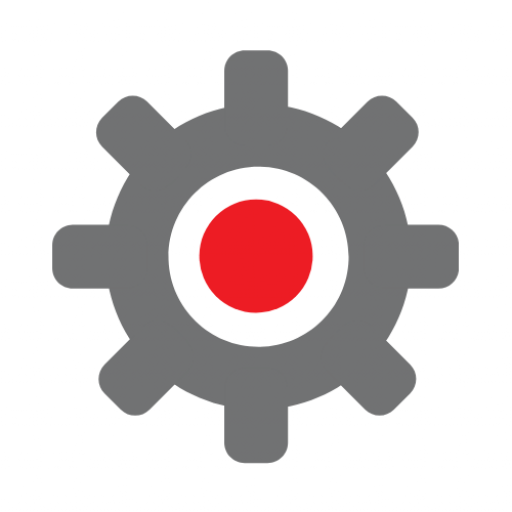
Our typical working hours are 8am-5pm Monday - Friday.
We're closed now but we'll respond to you as soon as we're back in the office.