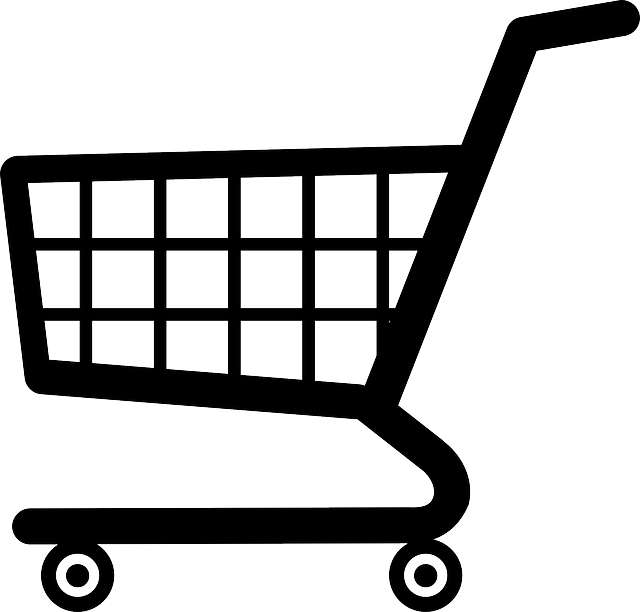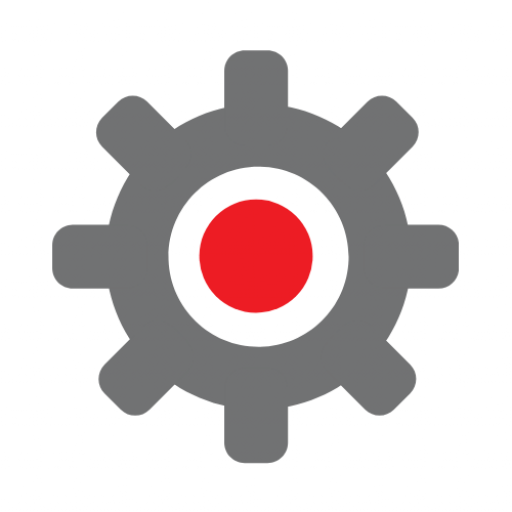If you’re new to Instagram then the terminology can be confusing. Not sure of the difference between a reel and a story? We’ve put together this brief glossary of Instagram terms to help make things clearer.
What is an Instagram bio?
An Instagram bio is a short 150-character summary about yourself or your business, which displays to other users underneath your profile photo. Your bio is commonly the first engagement you have with your audience so needs to present who you are and what you do in a concise and appealing way that gives viewers a good idea of what they can expect from your content. Make sure that you include your contact information – you can include your email address, your telephone number and your physical address as well as a WhatsApp business phone number if you have one. You can use a link in bio tool such as LinkTr.ee to provide links to your other online properties. You can use hashtags and emojis in your bio, and make sure that you include relevant keywords that tell people what you do. Certain types of businesses can also add action buttons which link to other platforms enabling people to order food, make bookings and make reservations (if relevant to you).
What is the difference between an Instagram personal profile and business profile?
A personal profile is the most basic type of Instagram account. It is designed for individuals who use the platform for personal use only. With a personal account you can share photos and videos, follow other users and engage with content through likes, comments and direct messages.
If you plan to use Instagram for your business, you can change your personal profile into a business account to access additional features that can help you grow your business. With a business account you have access to free business tools such as analytics and insights that can help you understand who is engaging with your business on Instagram, post scheduling that enables you to set up a series of posts scheduled in advance, calls to action such as a contact button. If you ever wanted to do any paid promotion on Instagram you would need to have a business account set up in order to do that.
What is an Instagram handle?
An Instagram handle is the username used to identify yourself on Instagram. Try and choose a handle that your users will recognise, ideally as close to your business’s name as possible. If you already have business profiles on other services such as Facebook, X (Twitter) or LinkedIn then it’s a good idea to try and use the same handle on Instagram if you can get it. Being consistent in this is good for your customers as it makes it much easier for them to find you on different platforms, as well as helping Google to better understand that all the different social media pages and profiles that you have all belong to the same business. Whenever someone wants to connect with you on Instagram, they can locate your account with your handle, which appears at the top of your profile.
What is your Instagram feed?
Your Instagram feed includes posts from accounts you follow, suggested posts and ads from businesses that may be interesting and relevant to you. You can find more information on why you’re seeing a post in your feed by tapping (Android) or (iPhone) above a post, then tapping Why you’re seeing this post. You will not see every single post from every account you follow in your feed. Instead Instagram uses an algorithm to decide what to show you, based primarily on the posts that you have most interacted with in the past. The more Instagram learns what type of content you interact with, the more you’re going to see of that type of content in the future.
Bear this in mind when you are posting as your business. People who follow you will not necessarily be seeing everything (or indeed anything!) that you post. They will see the posts that Instagram thinks they are most likely to engage with. That means that you need to design your posts to be as engaging as possible. The more that you can encourage people to interact with you on Instagram, the more likely your content is to get seen.
What is an Instagram post?
Posts are the core currency on Instagram, the most fundamental type of content to share. A post is simply a photo or video that an Instagram user shares on the platform. Posts appear in your followers’ feeds. You can also include a caption with your post. Captions have a limit of 2,200 characters but the best performing posts tend to be much shorter than that. It is worth spending some time crafting the captions on your posts. The caption is a chance to show your brand’s ‘tone of voice’ and entice people to engage further with your content. A good caption communicates your marketing message effectively and generally also contains some kind of call to action inviting people to do something as a result of viewing your post.
You can share up to 10 pictures in a single post, and a video can be up to 60 minutes long. Any images and videos that you post need to be sized appropriately for Instagram, which can sometimes feel a bit limiting. The advent of stories and reels has made it harder for posts to attract attention. A simple post can get lost in a user’s feed and, as with all social networks, the posts that are shown to individual users are selected by an algorithm so there is no guarantee that someone who follows you will necessarily see all of your posts.
How does tagging work in Instagram?
You can use tagging to alert people to your post, or tell people that some aspect of your post is relevant to them, or to gain the attention of someone for some other reason (or to give credit to other businesses who are relevant to your post in some way). To do this you mention the user you want to tag by name (using their username with an @ before it). Tagging other accounts like this is a way to directly interact or gain the attention of a person or a brand. Users are notified if you tag them in a photo.
What are reels on Instagram?
Reels are short videos, similar to posts but with a limit of 30 seconds. You can include music, effects and other creative elements in a reel. Meta (owners of Instagram) say that reels are the fastest growing form of content on Instagram and attract the most likes, comments and other engagements so it’s really worth exploring whether you could be using reels in your organisation. Well designed reels can help you attract more followers (and potentially also customers) for your business. Bear in mind that reels are only visible in the Instagram app so anyone who is engaging with your content on a desktop will not see your reels.
What is an Instagram story?
Instagram stories are vertical, full-screen photos and videos that disappear after 24 hours. They appear at the top of the Instagram app interface rather than in the news feed. Stories can include interactive tools like stickers, polls and AR filters to make your content really pop. They can be up to 15 seconds long and tend to be much less formal than reels and posts, ideal for quick updates or perhaps for ‘behind the scenes’ content.
Unlike posts and reels, your stories don’t appear in your followers’ feeds. Instead they are accessed at the top of the feed by clicking on your profile picture. This can mean that your followers are more likely to see your stories than your reels or your posts.
When you mention someone in a story, their username will appear in your story with an underline. Anyone who can see your story can tap it to go to their profile. Keep in mind that people you mention will get a notification telling them that you’ve mentioned them in your story.
What are Instagram highlights?
Instagram highlights enable you to group together collections to stories. They appear at the top of your Instagram personal or business profile as tappable circles. You can use highlights to group together and categorise your stories. This gives you the opportunities to save some of your stories and make them permanently accessible to people who come to view your profile. Effectively each highlight is a folder containing a number of stories within it. You can give each highlight a name and a custom picture to make it clear to people what type of content they’re likely to find within.
It’s worth taking some time to think about how best to use this feature. You might decide to develop some stories specifically with the ultimate aim of saving them in the highlights section. For example, you could have a selection of stories that introduce members of your team, or provide key information about the different products that you offer, or anything else that makes sense to your business.
What are hashtags and how do you use them on Instagram?
Hashtags are words or phrases preceded by the # symbol. You can also include numbers and emojis in a hashtag. Hashtags provide a way of categorising your content and providing people with more context regarding what its about. You can also indicate that your post is part of a ongoing ‘conversation’ on Instagram by using hashtags. For example, the hashtag #nofilter is used widely to indicate that a particular photograph or video has not been manipulated in any way.
You can click on a hashtag that appears in any post and then see other posts from other accounts that use that hashtag. Thus effective use of hashtags can help to get your content in front of people who are not directly following you but are interested in a certain topic. For example, if you sell knitting patterns or yarn you might use the hashtag #knitting or #knittersofinstagram to try and get your posts to be seen by other people who are interested in knitting but don’t already follow you.
Quite often people will use the first comment under their own post in order to post all the hashtags that they think are relevant. There’s no formal register of hashtags and nothing to stop you using any hashtag that you wish but generally speaking hashtags only have value if other people are already using them and they are well established in a particular community. It’s very bad practice to jump on irrelevant hashtags just as a way of trying to get more views for your posts so make sure all the hashtags you use are appropriate for your posts.
How can users interact with you on Instagram?
There are two ways in which people can engage with your content on Instagram. The simplest way is to like the post. This involves clicking the ‘like’ button (the heart shaped button that appears under your post). The more people who like a post, the more chance of the Instagram algorithm selecting it to be shown in other people’s feeds.
A like is the most basic and lowest engagement way that someone can interact with your content. A higher engagement form of interaction is to comment on a post. People can click on the speech bubble icon under your post and add their own comment. Because this requires more action than a simple like, it has more value, so a post with a large number of comments is much more likely to get more widely shown than a post with only likes.
Users can also share your posts to their own stories (or share them to another individual with whom they’re connected on Instagram, or to another platform such as Facebook or X). If anyone shares your post to their story anyone who views it will be able to see that it originally came from you and will be able to view your account should they wish. Likewise you can share other people’s posts to your stories, with the same proviso that anyone who views the story will be able to see who originally posted it.
What is Instagram live?
Instagram live enables you to broadcast via video to your followers in real time. Once your live broadcast is over you can then share a replay of it or enable visitors to access it again via your live archive. When you are live on Instagram your live feed will appear before all the stories on a user’s feed so going live can be a very effective way of grabbing users’ attention. While you’re live you’ll be able to see how many people are viewing your broadcast and you will also be able to see people’s comments in real time and also to answer their questions if you wish.
What are DMs?
Instagram DMs are direct messages that enable you to privately communicate with one or more people via the Instagram app. You can use DMs to share text, photos, reels and posts with other people. As a business you could also use DMs to provide potential customers with information about products and services, provide customer service and answer their questions.
Find out more
Sign up for our Introduction to Instagram webinar to learn more about how to make best use of Instagram in your business.