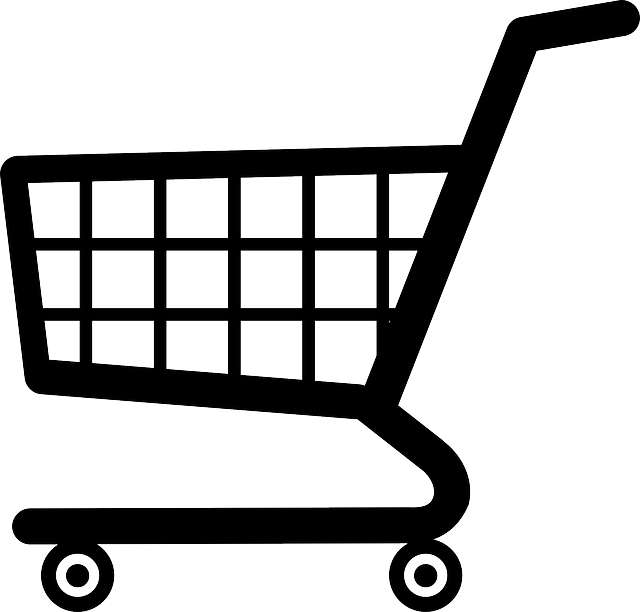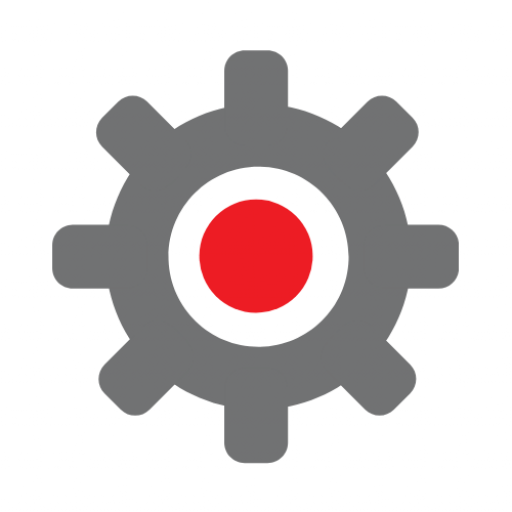In 2022 Google started rolling out its so-called helpful content update. This is a change to its search algorithm which is designed to weed out content that appears only to have been written for the purpose of targeting search engines and to prioritise content that is most likely to be genuinely useful to real humans. Its aim is to reward good quality content and make it easier for searchers to find, whilst penalising “content that seems to have been primarily created for ranking well in search engines rather than to help or inform people.”
Unusually for Google, this update is applied site-wide rather than on a page-by-page basis. What this means is that if Google determines that your site contains pages with unhelpful content then your whole site can be downgraded in its rankings. You may have helpful content on your site but the ranking of these helpful pages can be damaged if you also have a significant amount of what Google deems to be unhelpful content elsewhere on your site.
This means that it is more important that ever to think carefully about the type of content that you are putting onto your website. Quality more than quantity. There is no benefit at all in adding low quality pages purely designed to attract clicks or that Google is likely to view as unhelpful to real life visitors. If there are any pages containing this type of poor quality content on your site you could find that your whole site is impacted.
We have seen many site owners complaining recently about this update and the effect it has had on their site rankings. Rather than seeing it as a problem however it’s better to think of it as an opportunity to review your existing content and refine your strategy for developing new content to ensure that everything you produce is genuinely useful to a real human. Ultimately this should be the goal of all our websites anyway. There’s little long term point in producing content that’s purely designed to generate search impressions but has no real value to your actual customers. Even if this content generates clicks and gets traffic, those people will ultimately be disappointed with what they find on your site and will leave without buying anything or otherwise interacting with you, unlikely to return again. No one benefits from poor quality, unhelpful content. Instead, taking the time to really think about what your customers would find useful and producing it will pay dividends both in terms of your appearance in search and the quality of the traffic that you get from that search.
What does Google consider to be helpful content?
Fortunately Google tells us what it looks for when determining whether content is helpful or not. Broadly speaking, helpful content has four characteristics:-
- It is created for a specific audience
- It features genuine expertise
- It is trustworthy and credible
- It meets the needs of the person searching
All of us would surely want to be generating content that does these four things as standard. There is no long term business benefit in pretending to have expertise that you do not have, appearing untrustworthy or not credible in your market, or generating content that doesn’t meet the needs of people who are in your audience searching for the kinds of products and services that you offer.
Google’s helpful content checklist
Google has provided a checklist of questions to ask both when creating new content and when auditing existing content to determine whether it is likely to be viewed as helpful or not.
- Does the content provide original information, reporting, research, or analysis?
- Does the content provide a substantial, complete, or comprehensive description of the topic?
- Does the content provide insightful analysis or interesting information that is beyond the obvious?
- If the content draws on other sources, does it avoid simply copying or rewriting those sources, and instead provide substantial additional value and originality?
- Does the main heading or page title provide a descriptive, helpful summary of the content?
- Does the main heading or page title avoid exaggerating or being shocking in nature?
- Is this the sort of page you’d want to bookmark, share with a friend, or recommend?
- Would you expect to see this content in or referenced by a printed magazine, encyclopedia, or book?
- Does the content provide substantial value when compared to other pages in search results?
- Does the content have any spelling or stylistic issues?
- Is the content produced well, or does it appear sloppy or hastily produced?
- Is the content mass-produced by or outsourced to a large number of creators, or spread across a large network of sites, so that individual pages or sites don’t get as much attention or care?
Google’s automated algorithm is looking for signs that your page demonstrates experience, expertise, authoritativeness and trustworthiness – it calls this its E-E-A-T approach. Of these four factors, trust is the most important.
Consider the intent of the person who is visiting your page
Google also suggests that you consider the intent behind someone running a particular search and then arriving on your site. What is it that they are hoping to find on the page on which they arrive? How can you provide content that helps them achieve the objective that they had in mind at the point at which they ran the search? We can generally infer something about the searcher’s intent from the way in which their query is phrased. The intent of someone searching for ‘running shoe reviews’ is likely to be, ultimately, to buy running shoes (rather than, for example, to review running shoes). Someone searching for ‘Chinese take away’ is most likely looking for a Chinese take away near to them with a view to ordering food whilst someone searching for ‘Chinese take away at home’ may be more likely to be looking for recipes to enable them to replicate Chinese take away recipes themselves at home.
Broadly speaking there are four different types of search that someone could run.
A ‘know’ query
Someone runs a know query when they want to find out a specific piece of information. Some of these queries can be very simple indeed. Perhaps they want to know what time their local supermarket opens, or what is on at the nearest cinema to them, or what the population of Canada is. Some of these queries can be more complex. Maybe they want to know whether it’s possible to install a wind turbine to generate electricity in a domestic setting, or what the most common health complaints that affect chickens are, or how to tile around the base of a toilet. Either way, the searcher is looking for factual information that, particularly with the second type of search, demonstrates trustworthiness, credibility and expertise.
A simple know query (‘what time does Tescos open?’, ‘how tall is Taylor Swift?’) can be answered with a snippet of information. Often if you run this kind of search you’ll see that the answer is provided at the top of the search page in a block of content, as in the example shown below. You cannot select whether content from your site is displayed like this or not. Google selects the content that it thinks best answers the user’s question. In examples like this you’re unlikely to then get much traffic back to your website – the searcher has the answer to their question – but showing up in search results like this does at least give an indication that Google considers your content to be reliable and trustworthy.
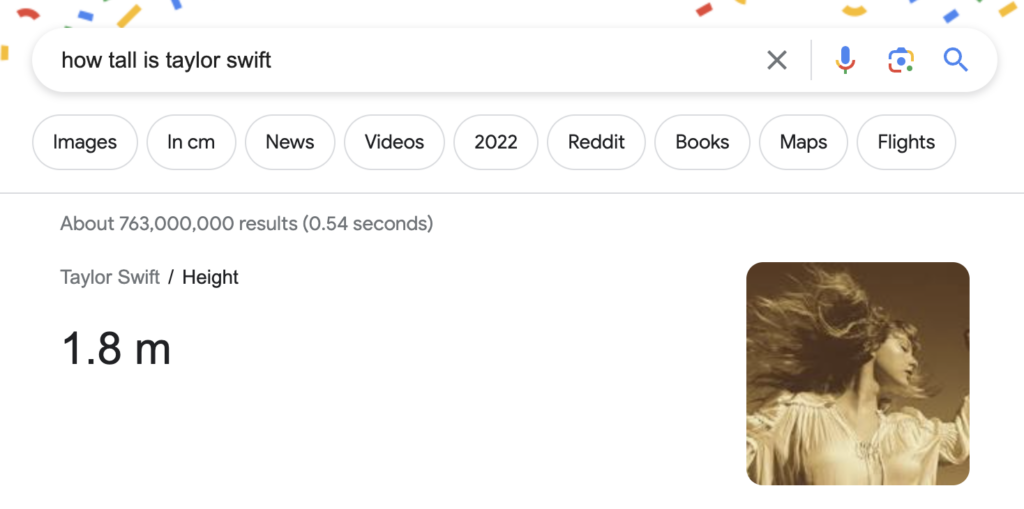
More complex know queries cannot be answered simply in a snippet of information at the top of the search results. It may still be the case that Google shows a snippet from your page at the top of the search results but it is much more likely that the searcher is going to click through from this because they are looking for more detailed information than can just be provided in the snippet. The example below illustrates this.
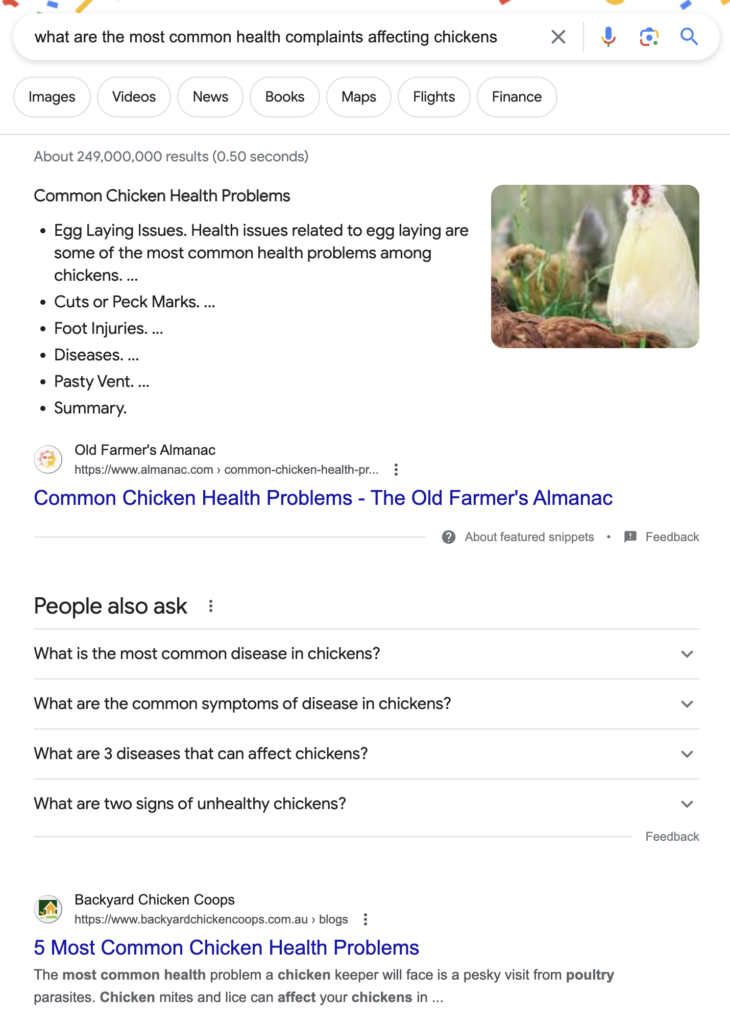
To perform well in these kinds of searches you need to be providing detailed, accurate and trustworthy pages that demonstrate real expertise on the topic and provide sufficient depth and detail to answer the searcher’s question fully. We often talk to website owners who assume that people don’t read things on the internet, or who don’t want long pages on their site because they think people won’t read them. This is not correct. People who are interested in a topic will read in depth about that topic, as long as the page concerned is well written, looks reliable and trustworthy and continues to answer their question. Long copy still needs to be concise. Get to the point quickly. Explain the purpose of the page right at the top of the page.
It is also important to make full use of the meta titles and meta descriptions on each page. These appear in the search results and, whilst they do not play a role in determining the ranking of your page in search, they definitely do play a role in encouraging people to click through to your page rather than someone else’s. Think of the meta title and meta description as your opportunity to entice people to click through by making it as clear as you can what they’re likely to find on your page and why your page is the best one to answer their query. If you’re using WordPress then the Yoast SEO plugin lets you write tailored meta titles and meta descriptions for each page. We have a video guide to using Yoast to write meta titles and meta descriptions that you might find helpful. Other content management systems such as Wix, Squarespace and so on all have their own ways of doing this.
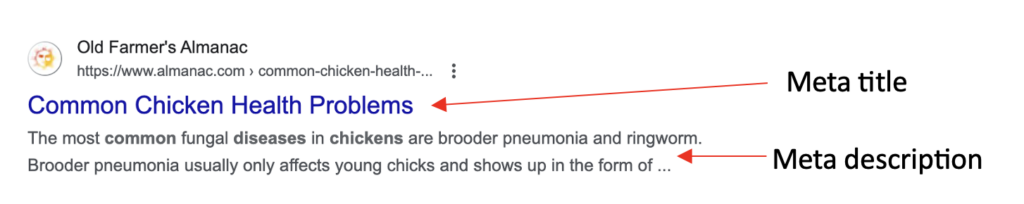
A ‘do’ query
This is when a searcher wants to accomplish a goal or engage in an activity. ‘Do’ searchers want to do something. This might be to engage with a website, to download something, to play a game or to interact with a website in some other way. Examples might be someone who is searching for a way to pay their parking ticket online, or for a way to calculate how many calories they should be consuming in a day, or for somewhere that they can watch the Rugby World Cup online.
In terms of how you should develop pages for these types of search, the best advice is very similar to that already stated. Make it as clear as you can what the page is for right up front. Here the meta descriptions and titles are very important as well, as those are your chance to make it clear to someone that yours is the page they’re looking for. As you can see in the example below, the searcher is likely to be using the meta titles and descriptions to decide which page is most likely to answer their question most effectively.
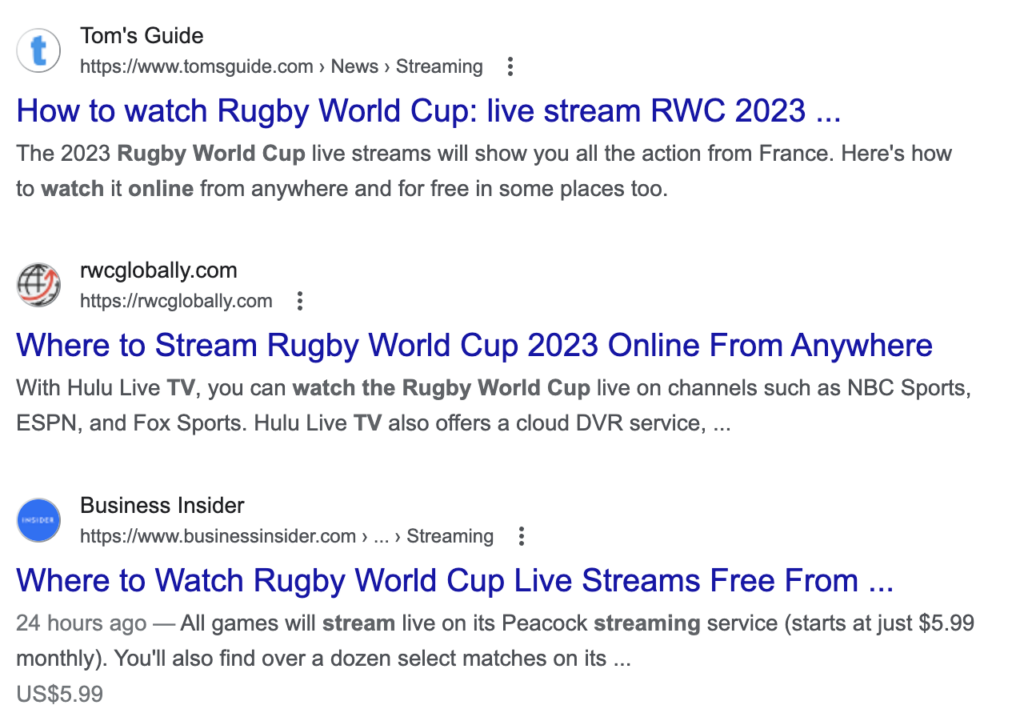
A website query
A website query is one in which the searcher has a specific website in mind that they want to visit. They may enter the complete URL of the website into the Google search bar or they may enter just the name of the company. Either way, the person is looking for that particular website. You can see the search terms that people are using to find your site and for which Google displays pages from your site in Google Search Console. It’s not uncommon to look in Search Console and see that almost all your organic search traffic is coming from searches for your brand terms. We find this is particularly the case for B2B organisations. This type of traffic is different from other organic search traffic because people who run a website query already know you and are looking for you specifically, whereas people who run a know or a do query aren’t necessarily looking for a specific organisation or a particular webpage, but are happy to be directed to whoever can best answer their question.
For these types of queries then it’s really important that Google can tell that your website is your website.
- Make sure the name of the company is in the title of the website
- The company name should appear on the home page, ideally as an H1 heading
- List your company name and contact details (address, email, telephone) in the footer or header of the site and also on a contact page
- Make sure you’re consistently using exactly the same contact details whenever else they appear online (e.g. on your social media profiles, on your Google Business Profile, in any online directories you’re listed in)
- Use the company name in the meta title and meta description of the home page (whilst this won’t directly affect your search position, it will make it much easier for searchers to identify that yours is the site they are looking for, particularly if there are other businesses with the same or similar names to you).
- Ensure that each page on your site has a clear purpose and that it’s obvious what that purpose is – people may not be looking just for your home page when they search for you by name
- Have an active Google Business Profile and make sure that all the relevant sections are filled in
- Use your Google Business Profile and your other social channels to direct people to your website and make sure you’re using exactly the same URL in each place (sometimes people use the www version of their URL in one place and the non-www version in another place – Google sees these as two different websites).
A visit in person query
People often use Google search to find information about local businesses that they wish to visit in person. Someone might search for ‘cheap hotels in Manchester’ or ‘yoga classes near me’ or ‘best restaurants in London’ – in each case it is clear from the search that the intent of the searcher is to visit a business in person (or they’re searching on behalf of someone else with that intention). If your business has a physical presence and aims to attract in person visitors then by far the most important ranking factor is the quality of your Google Business Profile. We have a few resources that might be useful here – take a look at this article which explains what Google Business Profile is and why it’s important. We also have advice on how to set up a Google Business Profile and if you want to dig into any of this in more detail you might find our webinar on Using Google Business Profile to boost your local SEO helpful.
What does this mean for your content generation strategy?
All this means that you should be generating content that searchers are likely to find genuinely helpful. As always Google’s advice remains to write for the person rather than for the search engine. Low quality content that has been cobbled together purely with a view to attracting clicks is likely to mean that your whole site gets downgraded in search. For that reason it’s probably also worth doing an audit of the existing content on your site and removing (or refreshing) pages that you think might fall foul of Google’s helpful content rules. Think about the different types of searches that people might be running and what content you have on your site that could help with each of these (where relevant).
Latest updates to the helpful content guidelines
The helpful content update has been rolling out since September 2022. In September 2023 it released a further update with some key changes. The original helpful content update defined helpful content as being both generated for people and generated by people, suggesting therefore that AI generated content would be penalised in search. The 2022 guidance stated “Google Search’s helpful content system generates a signal used by our automated ranking systems to better ensure people see original, helpful content written by people, for people, in search results.” This has now been updated to say “Google Search’s helpful content system generates a signal used by our automated ranking systems to better ensure people see original, helpful content created for people in search results.” The focus remains on content that provides a better search experience for people but it no longer requires that content to have been written by people.
The other key change is that Google now advises against ‘faking’ the freshness of a page by making a few small changes or just changing the publication date but without making any substantial changes to the content of the page itself. It says that you should not merely change the dates of pages to make them seem fresh when the content has not changed, nor should you add a lot of new content or remove a lot of old content purely in the hope of making your site seem fresher. This will not enhance your search rankings.