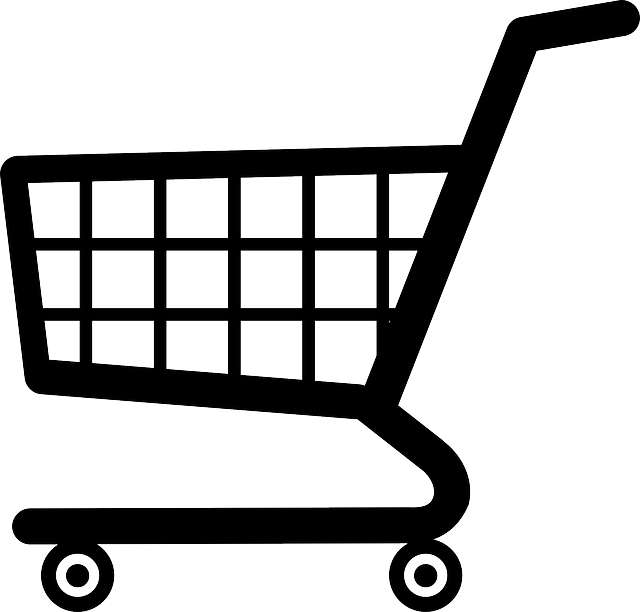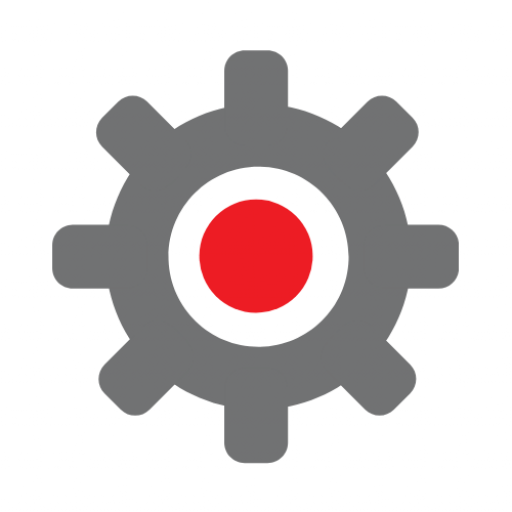We’re talking to lots of people at the moment who want to know why they’re seeing different numbers in Google Analytics 4 when compared to the numbers they see in Universal Analytics. It might be that their traffic numbers are different – they’re seeing different numbers of users or of sessions – or it could be that their new conversion numbers in GA4 don’t match up with the goals that they had configured in Universal Analytics. So, what’s going on?
The first thing to say is that you’re never going to see exactly the same numbers in Google Analytics 4 as you see in Universal Analytics. It’s important to understand that GA4 is not just an upgrade to UA – it’s a completely new product that’s been built from scratch. The way in which data is tracked and measured is not the same and that means that your numbers will never be precisely the same. However, you should expect to see numbers that are broadly in the same ballpark. If there’s a large difference between what you see in UA versus what you see in GA4 then that’s definitely worth investigating.
In this article we’ll look at some of the most common issues that we have uncovered when trying to diagnose why clients are seeing different numbers in GA4 than in UA. First we’ll look at overall traffic numbers and then we’ll consider conversions specifically.
Do you have a filter set in UA that isn’t set in GA4 (or vice versa)?
You need to make sure that all aspects of your UA set up are replicated in GA4 (as far as possible). One common thing we see is that people have a filter set up on their data in UA that they don’t yet have in GA4, hence they’re seeing more traffic in GA4 than they see in UA. This could be a filter that takes out internal site traffic, for example. It could also be a filter set up to take out referral spam. Both of these can be replicated in GA4. We have a video that shows you how to filter internal site traffic out of Google Analytics 4.
You can also apply wider filters in Universal Analytics. For example you could have a filter set up just to show you data from a particular geographic region, or just to show you traffic that has arrived on the site via a particular route. GA4 does not currently support the addition of filters such as these, so if you have a filter like this applied to your UA data then you are going to be looking at different (lower) numbers from what you’ll see in GA4.
UA has an option “exclude all hits from known bots and spiders” so it’s worth checking whether this is selected or not. If it is then you’re already filtering out a chunk of traffic before it even hits UA that you’re probably seeing in GA4.
Are you looking at a particular view of your data in UA rather than all the data?
Many people have different views of their data set up in Universal Analytics and each view can represent a particular slice of the overall data rather than all of your traffic. If you’re seeing much higher numbers in GA4 than you’re used to seeing in UA then it’s worth checking that you’re not just looking at a cut down view of your data in UA. If you have a master view or some other view that you know does not have any filters applied to it but instead shows all your data, make sure this is the one that you’re using when you compare UA with GA4. Remember, there is no equivalent of views in GA4 so by default you’re looking at all of the data.
GA4 and UA count things differently
As mentioned above, you’re never going to see precisely the same numbers between UA and GA4, even when you’re looking at what seems to be the same metric. This is because GA4 measures things differently from UA. A good example of this is bounce rate. In Universal Analytics a bounce is counted if someone arrives on your website and then leaves from the same page without visiting any other pages on the site, irrespective of how long they have been on that page. In GA4 the bounce rate is calculated as the inverse of the engagement rate (a new metric that didn’t exist in UA). The engagement rate is the percentage of engaged sessions. An engaged session is one which either lasted more than 10 seconds, or triggered a conversion event, or in which two or more pages were viewed. So, if 60% of your site’s sessions are engaged then your bounce rate is 40%.
Whilst there is a metric called ‘bounce rate’ in both Universal Analytics and in GA4, the way in which that number is calculated is completely different so you cannot compare like with like when looking at your bounce rate in GA4 when compared with UA – the numbers are going to be different because the methods of calculation are different.
UA and GA4 highlight different metrics in their reports
GA4 focuses on different metrics is some of its key reports, so if you’re seeing big differences between your numbers it could be that you’re actually looking at different metrics. An example of this is Users. In UA the primary user metric is Total Users – the total number of unique users who logged an event, for example by visiting a particular page. In GA4 the primary user metric is Active Users – the number of users who visited your site and had an engaged session (see the point above for an explanation of what counts as an engaged session). Both UA and GA4 show these metrics just as “Users” in reports so whilst the same term is used across both, what’s actually being counted is different since UA is counting total users whilst GA4 is counting engaged users. These numbers will be more or less different depending on how people use your website.
Is your tracking tag configured correctly?
We’ve seen several examples recently where sites have been inadvertently configured to have duplicate Google Analytics tracking tags firing. This can happen accidentally, for example if the GA tag is set up via two different methods at the same time – a plugin on the site and Google Tag Manager. It is also possible that you could be double counting if you have the same GA tag firing on both your live site and a development copy of the site. If there are differences between the UA and GA4 configurations as well then issues such as these can explain large discrepancies between the data.
Are your conversions configured differently?
If you have goals set up in Universal Analytics then you will probably want to configure conversions in GA4 to match those goals as closely as possible. With some types of goal this is relatively straightforward. For example if you have destination goals in UA set up that fire when someone lands on a particular page then the equivalent destination conversion in GA4 should have very similar numbers indeed. If the numbers are wildly different and you’re seeing more conversions in GA4 than you saw in UA then you should investigate whether you have a filter applied in UA or are just looking at one particular view of the data rather than all the data.
Bear in mind too that UA only counts one conversion per session for each goal. Let’s say you have a goal configured that fires when someone submits a contact form, in UA that goal will be counted as having fired once, even if someone submits the form multiple times during the same session. However GA4 counts every instance of a conversion event even if it happens multiple times during the same session, so if someone submits your contact form five times during a single session then you’ll see five conversions. When you set up a conversion in GA4 you have the option to change the counting method to Once per session which is worth doing if you’re seeing much higher numbers in GA4 than you’re used to from UA.
Is your cookie consent treating UA and GA4 traffic differently?
If you have cookie consent functionality on your site (which you should – it’s a requirement under GDPR) then it’s worth checking whether it handles traffic from UA and GA4 differently. We’ve seen quite a few examples recently of sites where the cookie plugin does not actually do anything – all cookies are set irrespective of whether someone has consented or not (more information about how to check if this is the case on your website in this blog post) – but we’ve also seen some examples where GA4 and UA are handled differently. If your plugin is correctly working on UA then you’re probably losing a significant percentage of your tracking data when people opt out of cookies. If your GA4 tag is firing irrespective of whether consent is given then you’ll probably be seeing much higher numbers in GA4. Obviously this works the other way around as well, if your GA4 numbers are much lower than your UA numbers.
Are your session and engagement timeouts configured differently?
GA4 and UA calculate sessions differently, but both use timeouts when calculating the values. You should expect session numbers to be reasonably close but if they’re way out then take a look in the admin sections of your analytics. There you’ll find the setting for your session timeout which is usually set to 30 minutes. If you’ve ever changed this in UA and not in GA4 then you’ll find that the sessions could be wildly different.
It’s also worth noting that in Universal Analytics the session count is reset at midnight, so if someone is on your site between 11.45pm and 12.15am then that will count as two sessions as the clock restarts at 12. This doesn’t happen in GA4 so that same session in GA4 will just count once. This is unlikely to make a huge difference to your numbers, but depending on what timezone your users are in and when they’re likely to be using your site, it could explain some of the difference.
Is your site made up of more than one system?
Make sure that you have your tag configured on all pages. If your site has a customer dashboard or a third party e-commerce system which you’ve been tracking then make sure that those pages also include the GA4 tag.
How we can help
If you’re concerned about any aspect of your GA4 set up or would like help working out why your numbers might differ, or with any aspect of getting to grips with GA4 then we’d be happy to help. We have an Introduction to GA4 webinar that’s available both live and on demand, or chat to us about arranging one to one training and support for you or your team.