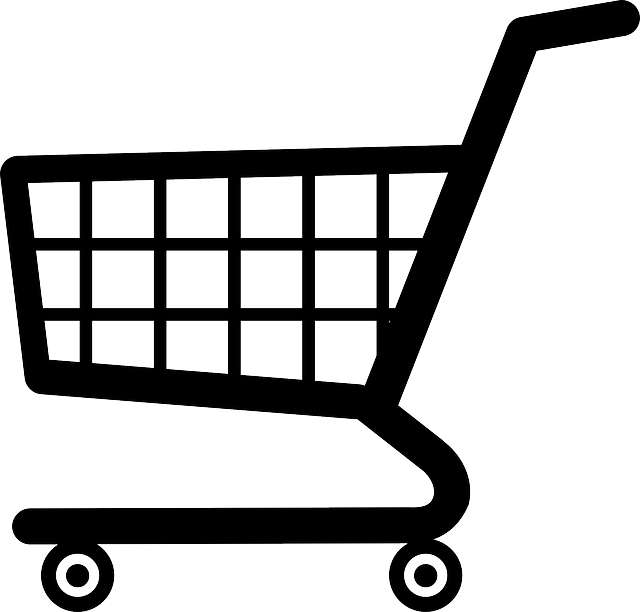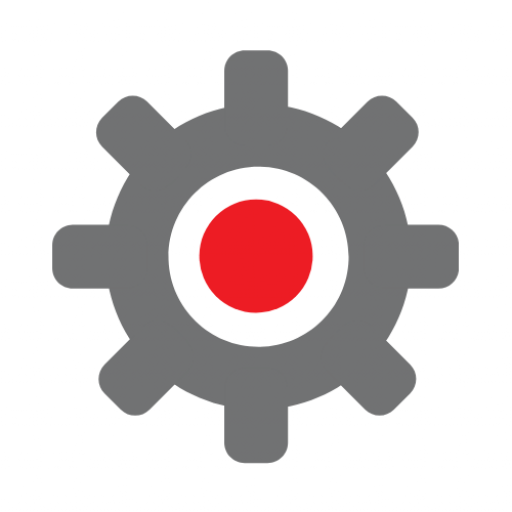We work with a lot of clients who create PDFs and use them as attachments in their email marketing. Sometimes whole newsletters are created in a PDF and then sent out with an almost blank email. There are so many reasons why this is inefficient and ineffective and we talk about this so often to people we decided to write it all down!
Issues with deliverability, corruption and SPAM
Sending emails out with PDF attachments often leads to your email being caught in SPAM folders and never seen by the recipient. Some email servers corrupt attachments so they never get through or have a policy of actively removing attachments before delivery. Attachment based viruses are so common now that if the end user may have a policy of never opening PDFs on emails so we find these days even if your PDF gets through to the end user the open rates are very, very low
Missing forwards
If your goal is to have your content forwarded and shared amongst a team or department attachments are often removed on a forwarded email so your content never gets to all these extra people.
Problems with the send from your own email server
Sometimes it can be hard to send large email batches with PDF attachments. A lot of email servers won’t allow this as your email may appear to look like a hack / SPAM send. Many email sending tools don’t allow attachments for the same reason.
More work for the person you’re emailing to access the information they want
Your goal should be to get people the information they want in as quick and convenient a format as possible. The more work that someone has to do to access the information, the less likely they are to do it. For that reason it’s much better to send out an email newsletter with the content in the body of the email rather than as a PDF attachment. It’s much easier for the recipient to simply read the email than it is to click through to open the PDF, wait for it to open and read the information there (assuming they even get the PDF or are able to open it, as already discussed).
Much harder for the person you’re emailing to respond
If you’re emailing someone then there’s almost certainly something you want them to do as a result of receiving your email, whether it’s contact you for more information, download something, book on an event, buy a product or something else. All these things are easier for the recipient to do either from the body of an email or from a page on your website than they are from a PDF.
No tracking
One of the beauties of digital marketing today is how much information and intelligence you can glean about what is working and what isn’t in the tracking capabilities – either through Google Analytics or the tracking in your email sending tool. For example tools like Mailchimp typically let you see how many times your email has been opened, how many times someone has forwarded it, which links they have clicked on and much more. As soon as you refer someone outside of these tools into a PDF document you lose all visibility of what someone is looking at and trying to action.
PDFs get old and need updating and then resending
Once you have sent a PDF out to someone it is out there and static. If there is a typo or you want to update the information in a week’s time then you have to edit the PDF and resend it to everyone. It’s so much more efficient to direct people to a link to webpage where you can edit the page anytime you like – the clients will click the same link and arrive at your updated page. This works even when someone clicks through a year after receiving your email (this might seem unlikely but in fact it happens all the time – you just never know how long someone is going to keep an email for). You can continue to capture leads and responses with your updated webpage.
Capitalise on having someone’s attention
If you use webpages and links instead of a PDF then you have people visiting your website from where they can browse all of the other pages and content that you have available. You might have a pop up or a high value free download which could well entice them to register for your newsletter or sign up for a webinar while they are there. A static PDF has none of these benefits. It’s also more work for the recipient to have to open a PDF and then work out what to do next than to just go to your website, as mentioned above.
Duplication of effort
It’s time consuming work to put PDFs together when you probably also need a web page version of the same content so why do the same thing twice?