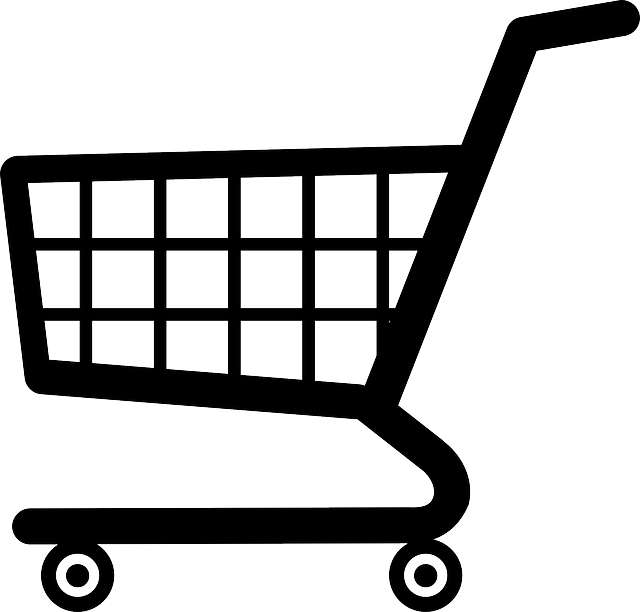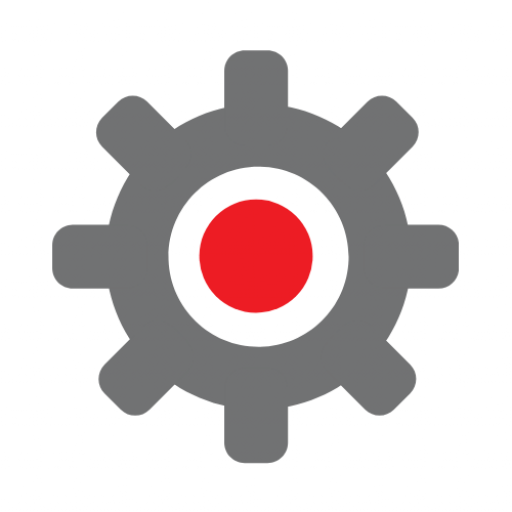One of the most useful tools Facebook offers (for marketers) is the Facebook Pixel.
The Facebook Pixel is a piece of code that you place on your website allowing you track people who have interacted with your website to build targeted audiences for future adverts and retarget people who have visited specific pages on your site. It also allows you monitor how successful your Facebook advertising was by giving you access to detailed to conversion statistics.
Anyone running or thinking of running paid Facebook ads should absolutely, 100%, without a doubt have the pixel installed – and this is why!
5 Reasons Why You Need the Facebook Pixel
If you are driving traffic to your website the Facebook pixel can capture these visitors and enable you to market to them in the future. When spending money on Facebook advertising this is easily the difference between success and failure.
- Build website custom audiences (WCAs) of all website visitors for retargeting – this can be really granular capturing visitors to specific product pages so you can retarget these people with adverts about a specific product or service rather then your general overall company message.
- Dynamic product adverts can be created, allowing you to immediately retarget recent website visitors with the exact products they viewed
- Create audiences of people that have taken the desired action (registering for an event, purchasing, downloading a whitepaper to exclude from retargeting. This saves you money and stops prospects and customers from getting annoyed as they are chased around the internet.
- Create lookalike audiences. These lookalikes audiences are based on the profiles of known visitors as tracked by the pixel and will dynamically update over time so they will continue to be relevant when using them in new campaigns.
- The pixel enables granular tracking of the number of conversions like newsletter signups or purchases things like the cost per conversion (CPA) and the conversion rate (CVR) are available along with detailed revenue reporting. It’s possible to link most e-commerce platforms to Facebook in order to track conversations to sale. This allows you to measure return on ad spend (ROAS).
Bear in mind that the pixel can’t work retrospectively, it can only create audiences and track conversions going forward once it has been installed so the sooner you get the pixel installed the sooner it can be learning about your website visitors and be available to use for targeting. Custom audiences are valid for up to 180 days so if you install the pixel now it will be helping improve your Facebook advertising six months down the line.
Privacy / tracking changes
Apple’s changes from iOS14.5 mean that Apple users no longer allow apps to automatically collect user data on mobile devices. Now users have to explicitly opt in to having such data collected. If the user opts out then the app can still collect data within that app only, not across other apps and websites, so the user’s data can’t be used for targeted ads. This update does not affect:
- Data collected on desktop
- Any traffic that originates within a web browser rather than the app
- Mobile devices running other operating systems e.g. Android (only 15% of worldwide smartphones are Apple devices)
This is a common theme and the direction of travel for privacy and Facebook (and other platforms) are already finding aggregated data type workarounds for this issue. For the moment the impact is relatively low and Facebook tracking and targeting remains a very effective marketing mechanism.
Cookies on your website
The Facebook terms of business require you to clearly disclose to your website visitors how you use cookies and how you share data collected on your websites with third parties so it is a requirement to have a cookie consent pop up or banner on your website if you are using the Facebook pixel. In WordPress there are numerous plugins that you can use to add this functionality to your site. We recommend this plugin, which includes all the functionality that you will need and is relatively simple to install and configure.
For more information on creating and installing the Facebook pixel there are these resources pages from Facebook Create and install a facebook pixel and Create a facebook pixel in business manager