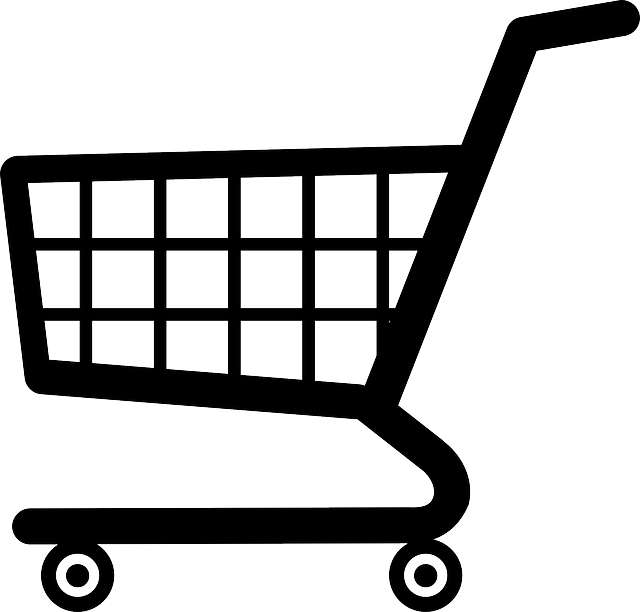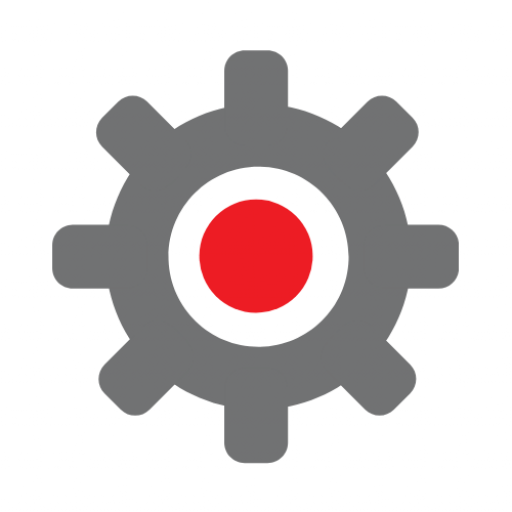We tend to work with two groups of customers – either people who are building a brand new WordPress site themselves or people who have taken over responsibility for an existing WordPress site that someone else built. If you’re in this second group then this webinar is for you.
Taking over the management of an established WordPress site can be a tricky business, particularly if the developers or agency responsible for building it aren’t on the scene any more. We talk to lots of people who take on a new marketing role in their organisation and suddenly find themselves responsible for a website that they know nothing about. If this is you then sign up for this webinar to learn about a structured approach to getting to grips with an unfamiliar WordPress site.
In just one hour we will cover:-
- Security, hosting and backups
- Making sure that the site’s secure and only those who need it have access
- Ensuring you have access to the hosting and the domain
- Checking that the site is backed up regularly and installing a backup plugin if you need one
- Getting to grips with the site appearance
- Understanding whether the site’s running with a free or premium theme
- Understanding how the theme is controlling the appearance of the pages
- Getting to grips with any bespoke code there may be on the site
- Knowing how the pages are created and whether they’re controlled by a page by a page builder or not
- Understanding the structure of the site
- Understanding how the navigation works and how to add and remove items from the menu
- Identifying different types of content on the site and how each is generated
- Understanding the functionality of the site
- Looking at the pages to see what functionality there is
- Going through the plugins and understanding what each one does
- Checking that the site functionality actually works in the way that it’s supposed to
- Identifying compliance and performance issues
- Ensuring that the site is GDPR compliant
- Checking for issues with site speed
- Identifying broken links and other errors on the site
- Ensuring any third party integrations are working as they should
- Search performance
- How to know whether Google Analytics is running on the site
- The importance of Google Analytics and Google Search Console
- Are there any SEO plugins running on the site?
- Questions
Who should attend?
This webinar is aimed at anyone who is responsible for a WordPress site that they didn’t build themselves and would benefit from a clear checklist of things to consider when getting to grips with the site.
What do I get once I’ve booked onto this webinar?
If you book onto the live version then we’ll send you a personalised link to the webinar enabling you to access it as it runs. The webinar will run for a full hour with additional time for questions at the end of the hour. Everyone who has registered onto the live webinar will also get access to the on demand version after the session, which includes a recording of the session including all the content and the Q&A as well as a downloadable copy of the slides. We update the recording each time we run the webinar so you’ll always have access to the most up to date version. If you’ve booked onto the on demand only version then you’ll automatically be enrolled to access the webinar via our learning platform.
Find out more
Our frequently asked questions page answers the questions about webinars that we are most commonly asked. If you don’t find the answer to your question there or would like to talk about whether the content of the webinar is right for you then get in touch for a chat.