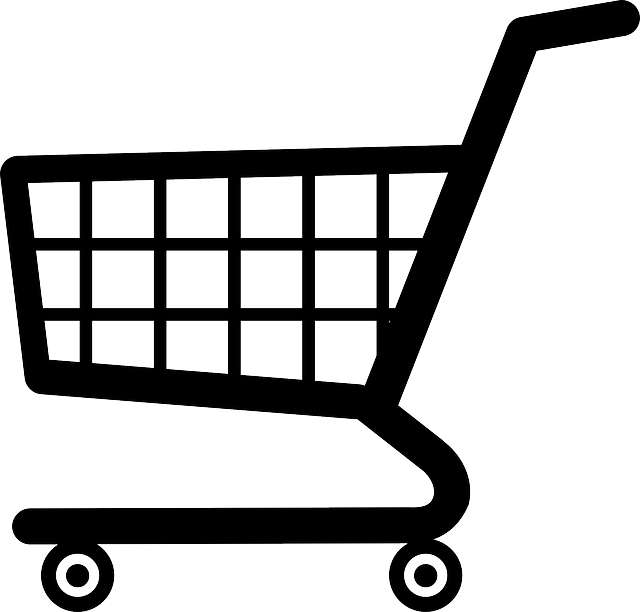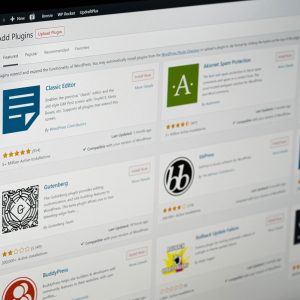Google Tag Manager is a simple web-based interface that simplifies the process of working with tags on your website. Rather than going into the source code or plugins for your site every time you want to add a new tag, Google Tag Manager enables you to do everything you need in one place.
GTM makes it easier to set up advanced tracking features in GA4, such as custom events, button click tracking, and content grouping. These features provide deeper insights into user behaviour, helping you understand how visitors interact with your site and which actions are most valuable.
What will you learn?
- Why GTM is essential for effective website tracking and data management
- Benefits of using GTM over traditional manual tag implementation methods
- Setting up your Google Tag Manager account
- Step-by-step guide to creating a GTM account and container
- Installing the GTM container code on your website
- Understanding the core concepts of GTM
- What are tags, triggers and variables?
- How GTM simplifies the process of adding and managing tags on your website
- Using Google Tag Manager to configure your Google Analytics 4 tracking tag
- Testing and troubleshooting tags to ensure proper implementation
- See how GTM enables you to go beyond the tracking functionality in Google Analytics to collect much more data and monitor more precisely how people interact with your website
- Configuring custom event tracking in Google Tag Manager
- Enabling button clicks and form submissions to be tracked as key events in Google Analytics
- Setting up custom content groups that enable you to group related content together in Google Analytics (e.g. all your blog posts, all your events, all content related to a particular topic)
- Using debug mode to check the configuration of your tags and events
- Q&A
Who should attend?
This training is suitable for anyone who wants to learn more about how to use Google Tag Manager, particularly for working with Google Analytics.
How will the session work?
This is a live hands-on training session delivered over Zoom during which you will be able to ask questions and talk to the trainer. It is a good idea to have two screens if possible so that you can keep the training window visible while working on the hands on elements of the course.
We’ll record the session and you’ll have access to the video afterwards so you can watch back any bits you want to see again. You’ll also get a copy of the slides used during the session.
There’s a maximum of 10 attendees on this course, to ensure that everyone has the time to ask questions and get personal help as needed.