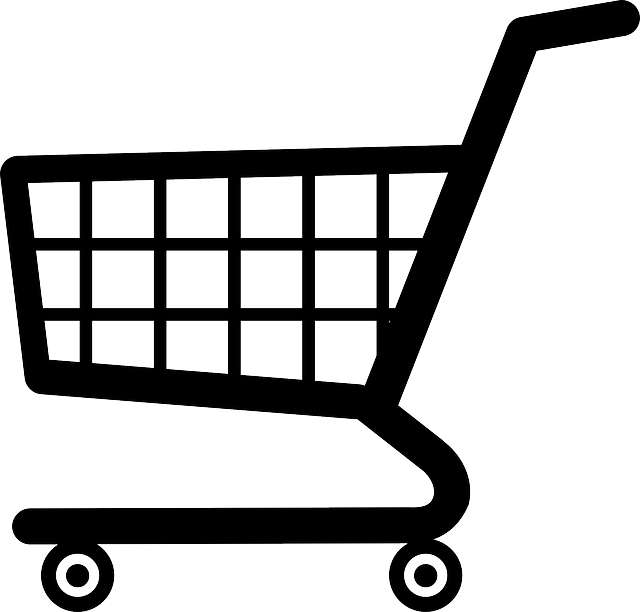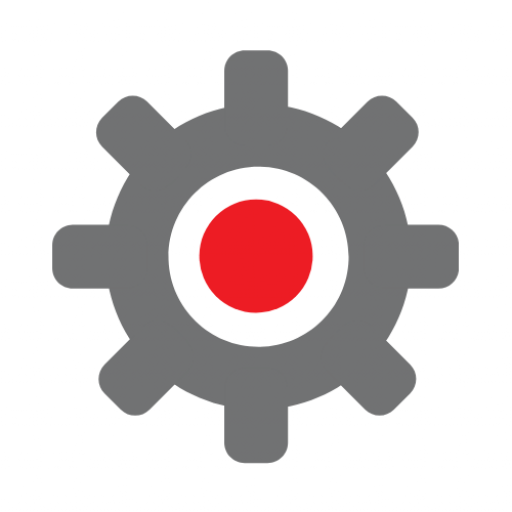Facebook is a really useful tool in your armoury for promoting your business, event or products. There are a number of ways you can use Facebook and its different components – in this blog post we’ll focus on understanding what each of the different elements of Facebook are and how they can be used by businesses, with a particular emphasis on things that you can set up and use for free.
What’s the difference between a Facebook profile and a Facebook page?
A Facebook profile is your personal profile for your own use as a private individual rather than as a business. It’s about you and you will be connected to friends and associates. Depending on your privacy settings you may ONLY interact and be visible to friends and connections, or you may be posting and visible to a wider audience. Nevertheless, generally your personal profile is for your own personal use. If you’re using Facebook on behalf of your business you should set up a Facebook page rather than a profile.
A Facebook page is the equivalent of a profile but for your business. A page is a public face for your business, enabling you to introduce your services and activities and interact with customers as your business rather than as yourself. A Facebook page is public and available for anyone to see. You should set up a page for every business you have and when you post content and updates about your business these should come from your business page rather that your personal profile. You and your colleagues can of course choose to share these updates via your own personal profiles if you would like to, but in terms of the structure of who owns what, it is your business page that should own and do all the business posting.
Who sees the content I post from my business’s Facebook page?
It used to be the case that whenever you gained a new follower on Facebook or someone liked your business’s page you could be reasonably confident that person would then see all of your business’s posts. That is not the case anymore – indeed it hasn’t been like that for a long time. Attracting people to like and follow your page is one thing. Trying to ensure that they see your content is something else altogether.
This is because Facebook ‘curates’ people’s Facebook feeds. Think about your own personal Facebook feed. You do not see every single thing that every one of your Facebook friends posts. Facebook picks and chooses what to show you based on what it thinks is likely to be of most interest to you. Because of this, you cannot guarantee that everyone who follows you or likes you page will see all the content that you post – indeed, you can pretty much guarantee that the opposite is true.
How can I encourage Facebook to show my business’s posts to my followers?
Facebook rewards engagement. The precise details of the algorithm it uses to determine who sees what are obviously secret, but we do know that engagement is the key to getting your stuff seen. The more someone interacts with your content, the more likely they are to see more of it.
So what counts as an interaction? There are numerous different ways someone can interact with your content – liking it, commenting, sharing to their own page, sharing in a message, tagging someone else, clicking on a link to name but a few. Again, how this works has changed over time. It used to be the case that getting someone to like your post was enough, but that’s not generally the case anymore. Likes on their own have limited value. Think of the number of times you’ve liked something without actually necessarily even reading it. A ‘like’ typically does not indicate a high level of engagement so just because someone has liked one of your posts doesn’t mean they’re necessarily going to see your next one.
Comments and shares are where you start to get traction. The most valuable interactions are those that indicate a higher level of engagement with the content than merely clicking the like button. So if you want to get traction with your Facebook posts the key is to make them genuinely educational, useful and interesting – offer content that encourages people to click through to your website, whether that is a free guide, a webinar presentation, discounted tickets or something enticingly relevant to your business.
Make it interesting enough for them to tag friends and colleagues or share the post on into their own networks. Encourage comments. Ask for feedback and suggestions, ask questions and give people a reason to engage. Try using hashtags in your posts to gather a wider audience, especially if you are using Instagram as well.
How often should I post from my business’s Facebook page?
This is one of those ‘how long is a piece of string’ questions. The answer is that you should post as often as you can whilst keeping the quality of your posts consistent. Fewer high quality posts is better than relentlessly spamming your followers with poor quality posts. Try and post reasonably regularly, don’t have long gaps with nothing – so if once a week is the best you can do, that’s fine, but stick to it so that anyone who visits your page can see that it’s being actively managed. If you’re planning to use your Facebook page as a central plank of your marketing strategy then you probably need to try to be more active though and post multiple times a week if this is how you plan to build up your audience.
Should I post only my own stuff or other people’s too?
Facebook itself recommends that you use your Facebook page to curate a feed of content that you think should be of interest to your followers. That means not all the posts need to be linking back to your own stuff. It’s fine to post links to other people’s stuff, indeed it’s encouraged that you do so. Your aim is for people in your target market to view your Facebook feed as a genuinely useful source of information and advice about whatever it is that they’re interested in. If all you ever post is sales messages about your own business then people will tire of that pretty quickly.
Link your Instagram account
Facebook owns Instagram and the two services run off essentially the same core platform. If you also use Instagram then you can link your Facebook and Instagram accounts so that you keep them in step. This means you can post simultaneously if the post is appropriate for both channels. That said, just because you CAN automatically post the same thing to both Facebook and Instagram doesn’t mean you should. The best results come from understanding the nuances of what works best on each platform. But if time is short then posting the same thing to both is a good starting point and something that lots of businesses do.
Instagram obviously needs good imagery for the post to work, you can’t post links into the text of an Insta post (while you REALLY want to do this on a Facebook post) but instead you direct people to the website link you have in your profile bio. Hashtags work really well on Instagram and it’s really common for users to do their post without any hashtags in the text and then write their own first comment with the hashtags they want to use which means the hashtags all get picked up but the post itself isn’t cluttered up and messy.
Scheduling posts in advance
A great way to get to grips with regular posting is to use a scheduling tool, either that which is built into Facebook or a third party product. Facebook includes free scheduling functionality, enabling you to post to both Facebook and Instagram with edited posts at the same time. You can schedule multiple posts ahead of time meaning that you only have to think about the regular feed of posting and content once a week or once a month. When you go to create a post, use the publishing tools link at the bottom of the blank post which takes you into the publishing tool. Here you create your page post and pick the time you want it to go live. You can customise the post so it is appropriate to the channel at the same time.
There are lots of commercially available scheduling tools where you can also plumb in your other social channels like Twitter or LinkedIn or Google My Business. Hootsuite has a limited free plan, Social Pilot is good for managing a lot of accounts for different businesses and there are numerous other options so it’s worth spending some time researching for the one that’s right for you. I’d recommend playing with the free tools first and then investing to make life easier when you have a head of steam.
Bear in mind that there is a risk associated with scheduling posts in advance and that’s if something happens that makes your post inappropriate or unsuitable. There are lots of examples of brands getting caught out by this so if you do schedule a lot of posts in advance it’s important not to forget that they’re there and to be ready to change them or stop them from going out at short notice if you need to.
Using Facebook groups effectively
A Facebook group is a place where people discuss and share information and enthusiasm for similar interests. A group is a community-based feature that gathers people with the same interests to discuss topics and share their opinions. There are untold numbers of Facebook groups out there when you start searching and you can find topics and specialist interest groups for an incredibly wide scope – however niche your business, there will be a Facebook group somewhere that’s full of your customers – but some groups are better than others.
As a small business owner, it’s important to get your name out there any way you can ideally without spending a lot of money on it too. Facebook groups are a wonderful way to get in front of people for free and are how quite a few of our clients have found us over the years.
If you’re new to groups then the best place to start is just by joining some (which you can do either as yourself or as your page depending on the group setting). Some groups are strictly moderated with clear guidelines and rules – these tend to be the best groups as they keep out spammers and they have motivated moderators who encourage engagement and high-quality posts but it can be harder to get your posts accepted.
Start by observing the content and discussions being posted so you are familiar with the tone and type of group it is. It’s best to watch from the sidelines for a while and get the lie of the land before jumping in and posting stuff to the group. Once you work out what kind of post content is working on your page and built up a membership of the kind of groups you like and are aligned with then you can start to post your content into groups.
Make sure you follow the group rules. Some will only allow business posts on particular days, or don’t like links in the main post only in the comments, or don’t allow ‘salesy’ posts, or something similar. Each group publishes its own rules and you will get to understand how that community works. You can also message the moderators or group owners with any questions or advice – most are very happy to help as they really want to make their group useful to all members. Also make sure you engage in other discussions in the group – comment on other posts and answer questions in the group and “earn the right” to post your links as an answer. Consider posing questions in your posts in order to gain some engagement and get some conversations started.
You can post to a group in exactly the same way you post to your page, make sure you don’t duplicate content and post the same thing over and over again – but do some posting and start some conversations and you will find yourself reaching a much wider audience.
Set up a Facebook Business Manager account
Facebook Business Manager is a free Facebook tool that allows you to securely manage your company pages, advertising accounts, catalogues and pixels in one place. You can also give access to other people (colleagues, freelancers or agencies you might be working with) without sharing login information or having to be connected as friends on Facebook.
Business Manager also allows you to manage multiple company pages and advertising accounts from one interface. You can use it to control permissions for who can edit or manage your pages and advertising as well as to add and remove external agencies as well as employees. You can also use it to create and access your Facebook pixel and associated data and then to build custom audiences for your advertising campaigns.
What is the Facebook pixel?
The Facebook pixel is a piece of code that you add to the backend of your website. It collects data that helps you track conversions from Facebook, optimise your ads, build targeted audiences for future ads and remarket to people who have already taken some kind of action on your website. The Facebook pixel works by placing and triggering cookies to track users as they interact with your business both on and off of Facebook and Instagram, collecting this information and building audiences that you can use to target for advertising.
As you may have seen, there are changes to Apple’s operating system that have serious implications for how Facebook advertising is likely to work in the future and what can and can’t be done with the data from the Pixel, but it’s certainly worth installing it nonetheless.
Once you have done all of these things which are completely FREE apart from your time then you will have a sense of what works for you on Facebook. What kind of posts, what hashtags, what groups. THEN you might like to look at some of the paid Facebook options and look into paying for Facebook advertising, something we’ll talk more about in a future blog.