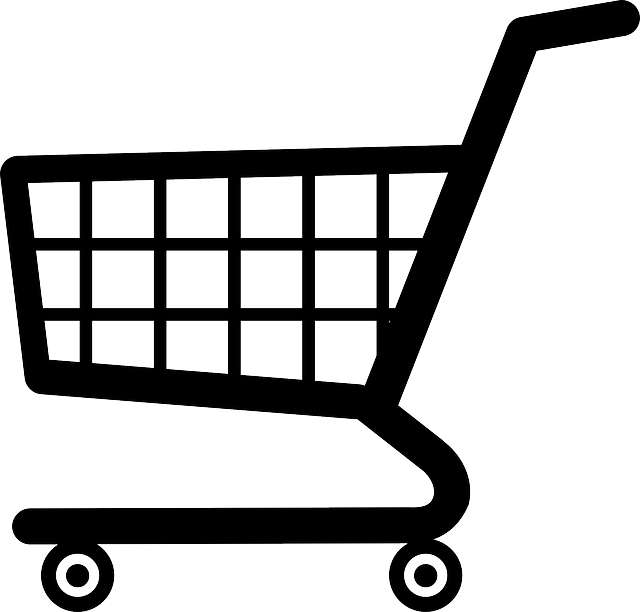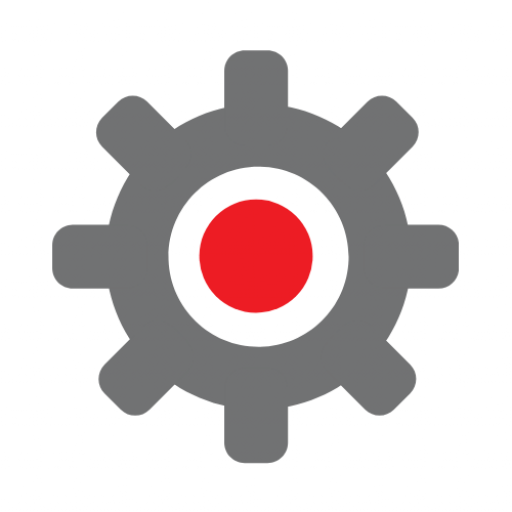UpdraftPlus is one of the most popular plugins for backing up a WordPress site. It’s easy to create a single, one-off backup which can be downloaded in case there is a problem updating a site, but it’s also straightforward to set your site up to regularly back up and to copy those files to some cloud storage, like Dropbox.
We’ve put together two videos that show how to use UpdraftPlus on your site. The first shows how to install the plugin, take a backup and to restore the site if ever there is a problem. The second video shows how to schedule backups so that they happen automatically and how to configure UpdraftPlus so that it copies the backups to some cloud storage.
Backing up and restoring WordPress
Our first video shows how to install the plugin, how to back up, where the files are stored and how to restore a site from scratch.
Scheduling UpdraftPlus backups to Dropbox
Our second video shows how to set up a backup that will automatically run and which will copy the files to a Dropbox account. Once this is configured your backups will just run in the background and you have the reassurance that you can recover your site if ever something goes wrong.